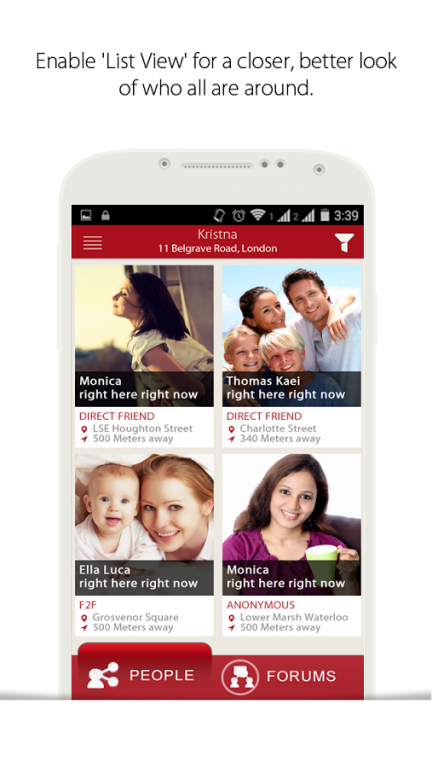Sintro 2.0.1
Free Version
Publisher Description
A real time location based social networking application that enables users to reach out to nearby known/unknown users and create/join forums in a real time scenario.
Ever Wonder what’s going on all around you.
• Find out who all are around you. Found a friend, say hello. If not, yet better make one.
• Check out the most interesting and happening people around. Look for the most rated people in your area.
• Give ratings to your friends on their appearance and style quotient. Make them popular, get known.
• Create/ Join real location based forums for every place, every college, office, mall, movie hall, airport etc and interact with people in there.
• Look out for active forums in the area, see genuine reviews on real places.
Share pics, share experiences, share feedback, ask questions..
• Create endless possibilities to a new world by exploring your surroundings. Sintro provides you the opportunity to meet, greet, rate, interact with people all around you in a very gentle and fun manner. Explore your surroundings by picking up on forums choosing them from categories and interact with people in the forums to seek your reviews, share your experiences.
Yes, a true real time location based application that lets you see people around, lets you create real location based meaningful forums with users who are actually genuinely in the vicinity. Lets you rate other users in a very polished manner.
• Want to know more about us? Visit us at http://www.sintro.co
• Like us on https://www.facebook.com/pages/Sintro/417777538363735
About Sintro
Sintro is a free app for Android published in the Chat & Instant Messaging list of apps, part of Communications.
The company that develops Sintro is Sage Consulting. The latest version released by its developer is 2.0.1.
To install Sintro on your Android device, just click the green Continue To App button above to start the installation process. The app is listed on our website since 2015-05-28 and was downloaded 5 times. We have already checked if the download link is safe, however for your own protection we recommend that you scan the downloaded app with your antivirus. Your antivirus may detect the Sintro as malware as malware if the download link to com.mmadapps.sintro is broken.
How to install Sintro on your Android device:
- Click on the Continue To App button on our website. This will redirect you to Google Play.
- Once the Sintro is shown in the Google Play listing of your Android device, you can start its download and installation. Tap on the Install button located below the search bar and to the right of the app icon.
- A pop-up window with the permissions required by Sintro will be shown. Click on Accept to continue the process.
- Sintro will be downloaded onto your device, displaying a progress. Once the download completes, the installation will start and you'll get a notification after the installation is finished.